
首先说 vue 组件之间传值有两种
一种是父组件传值到子组件 父 == > 子
另一种就是子组件传值到父组件 子 == > 父
基本都是利用了 vue 中的 props
首先看一下父传子
父组件的代码是 App.vue
<template>
<div id="app">
<TestVue msg="Welcome to Your Vue.js App" />
</div>
</template>
<script>
import TestVue from './components/TestVue.vue'
export default {
name: 'App',
components: {TestVue}
}
</script>子组件的代码是 TestVue.vue
<template>
<div>
<input :value="msg" >
</div>
</template>
<script>
export default{
props: [
"msg"
]
}
</script>这里很顺利的把 msg 给传递到了子组件那里
下面是效果图
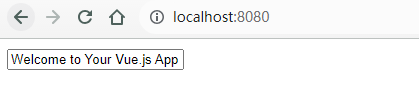
这里说一下,props 有两种接收对象的方法,一种是使用对象{}
一种是使用 [], 注意使用[] 接收到时候注意使用双引号包裹好
第二种传递是子组件传值到父组件
这里需要事先父组件先传递一个函数到子组件中
然后子组件通过调用这个函数实现传递数值的目的
父组件代码 App.vue
<template>
<div id="app">
<TestVue :getName="getName" />
</div>
</template>
<script>
import TestVue from './components/TestVue.vue'
export default {
name: 'App',
components: {TestVue},
methods:{getName(name){console.log(name)
}
}
}
</script>
子组件代码 TestVue.vue:
<template>
<div>
<button @click="sendName"> 点我传递数据 </button>
</div>
</template>
<script>
export default{data(){
return {name: "testName"}
},
props: [
"getName"
],
methods: {sendName(){this.getName(this.name)
}
},
}
</script>
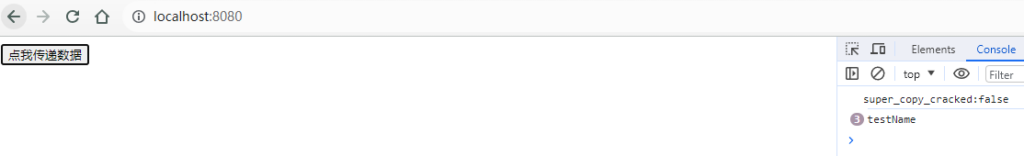
其中子传父中其实还可以使用更加灵活的 $emit 去传值
父组件的代码 App.vue
<template>
<div id="app">
<TestVue @zdy="getName" />
<p>{{childData}}</p>
</div>
</template>
<script>
import TestVue from './components/TestVue.vue'
export default {
name: 'App',
components: {TestVue},
data() {
return {childData:""}
},
methods:{getName(name){this.childData = name}
}
}
</script>
子组件的代码 TestVue.vue:
<template>
<div>
<button @click="sendName">点我传递数据 </button>
</div>
</template>
<script>
export default{data(){
return {name: "testName"}
},
methods: {sendName(){this.$emit("zdy",this.name)
}
},
}
</script>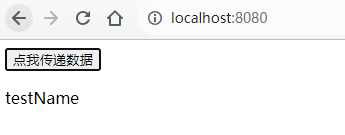
正文完