
在 vue 中,父组件传值给子组件可以使用 Prop 去接收值,比较方便
但是子组件往父组件中传值就相对麻烦
兄弟组件之间传值就更麻烦
vue 中全局事件组件,相当于每个组件去和 Vue 的实例对象去交流
免去了 Prop 的传值过程,相对比较好用
首先在 main.js 中装载全局事项总线
import Vue from 'vue'
import App from './App.vue'
Vue.config.productionTip = false
new Vue({render: h => h(App),
beforeCreate(){Vue.prototype.$bus=this}
}).$mount('#app')
在 app.vue 中注册两个组件
<template>
<div>
<school/>
<student/>
</div>
</template>
<script>
import School from './components/SchoolCom.vue'
import Student from './components/StudentCom.vue'
export default {
name: 'App',
components: {School,Student}
}
</script>
在 stduent.vue 中先挂载上自定义事件,用于随时接收数据
这里使用生命周期函数 mounted 时挂载事件,beforeDestroy 的是时候去卸载事件
<template>
<div>
<h1>{{name}}</h1>
<h2 v-if="msg"> 学校发送的消息:{{msg}}</h2>
</div>
</template>
<script>
export default {
name:'studentCom',
data(){
return {
name:"小明",
msg:""
}
},
mounted(){this.$bus.$on("sendMsg",(msg)=>{console.log(msg)
this.msg = msg
})
},
beforeDestroy(){this.$bus.$off("sendMsg")
}
}
</script>
接收端有了,就要写一个触发端去传递数据
<template>
<div>
<h1>{{name}}</h1>
<button @click="sendMsgToStudent"> 点击向学生发送消息 </button>
</div>
</template>
<script>
export default {
name: "schoolCom",
data(){
return {name: "小学"}
},
methods:{sendMsgToStudent(){this.$bus.$emit("sendMsg","明天上学")
}
}
}
</script>
最终效果如图:小明很不幸,明天得上学
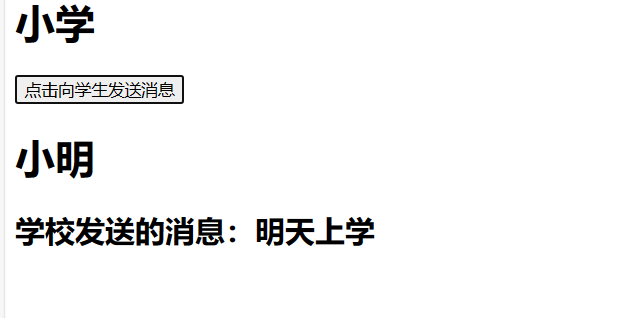
正文完